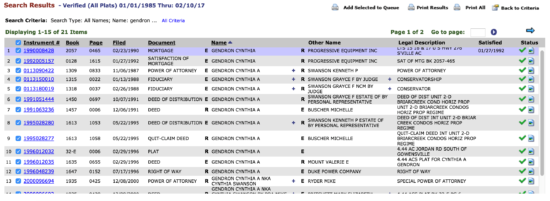Updated April 12, 2024
A South Carolina deed form allows an individual or entity to transfer all ownership rights and claim in property to another party. The deed represents documentation as it pertains to the written contract between the buyer and seller (Grantee and Grantor as it is termed respectively) stating the consideration, or purchase price, along with a complete legal description of the property which should include the Parcel Identification Number (as provided by the County Assessor’s Office) and the previous Deed Page and Book references in regards to the property’s last transaction.
Laws – Title 27. Property and Conveyances
Recording – All forms must be filed at the County Recorders of Deeds.[1]
Signing – All valid deeds must be signed by the maker in the presence of at least two (2) witnesses and before a notary public in order to be recorded. The notary public may act as one (1) of the witnesses.[2]
Deed Types (3)
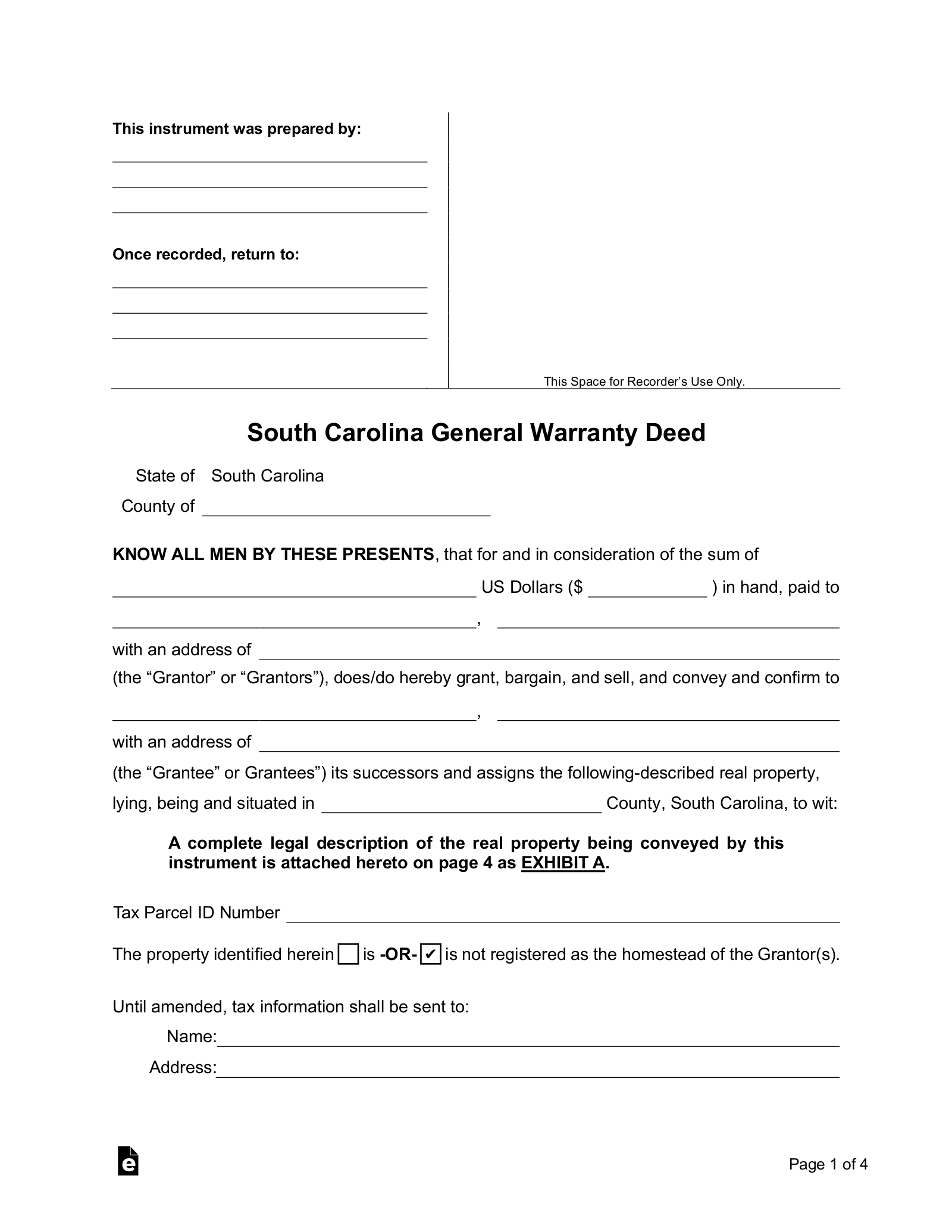 General Warranty – Guarantees the title to the property and the seller’s legal authority to transfer the property.
General Warranty – Guarantees the title to the property and the seller’s legal authority to transfer the property.
Download: PDF, MS Word, Open Document
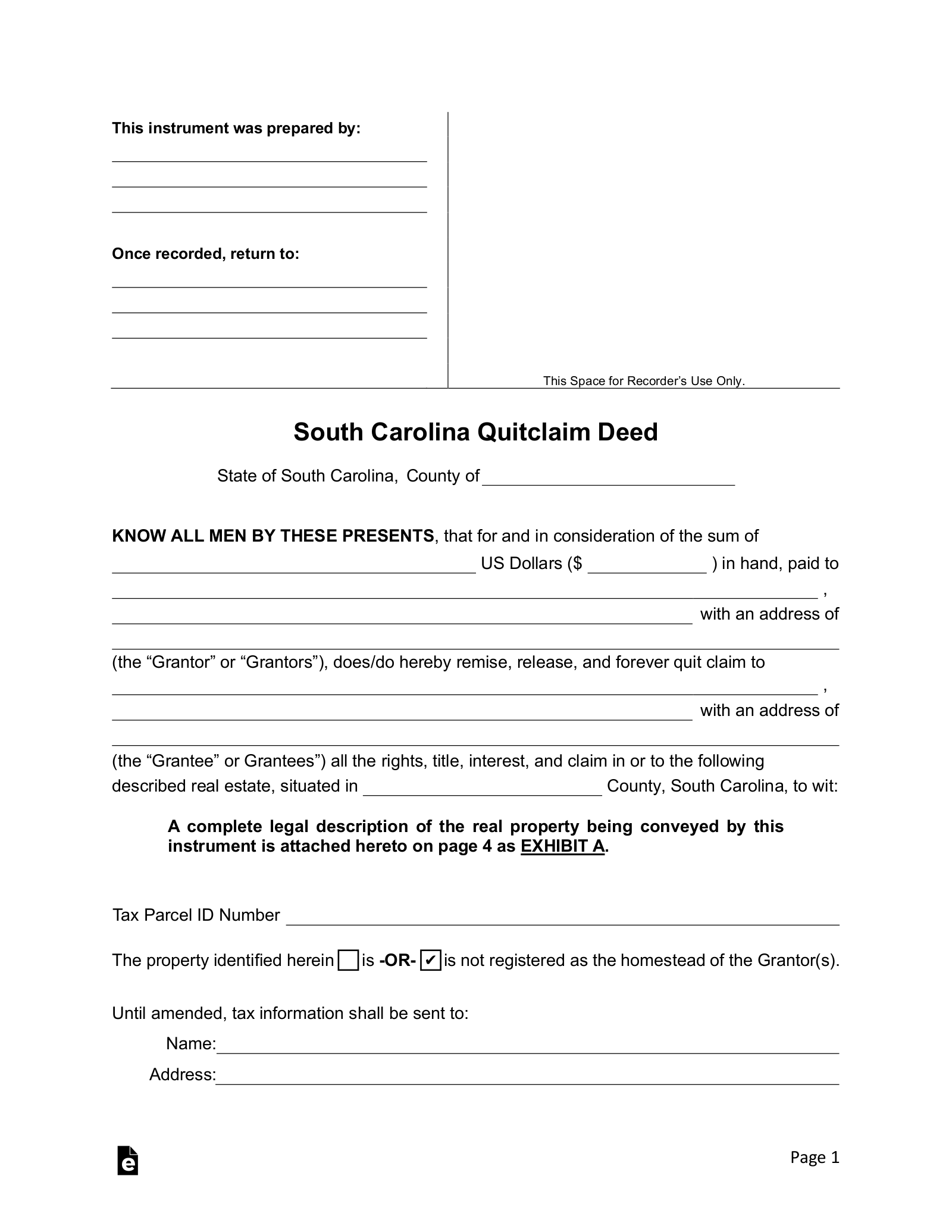 Quit Claim – Only offers a transfer of interest from an individual or entity without any verification.
Quit Claim – Only offers a transfer of interest from an individual or entity without any verification.
Download: PDF, MS Word, Open Document
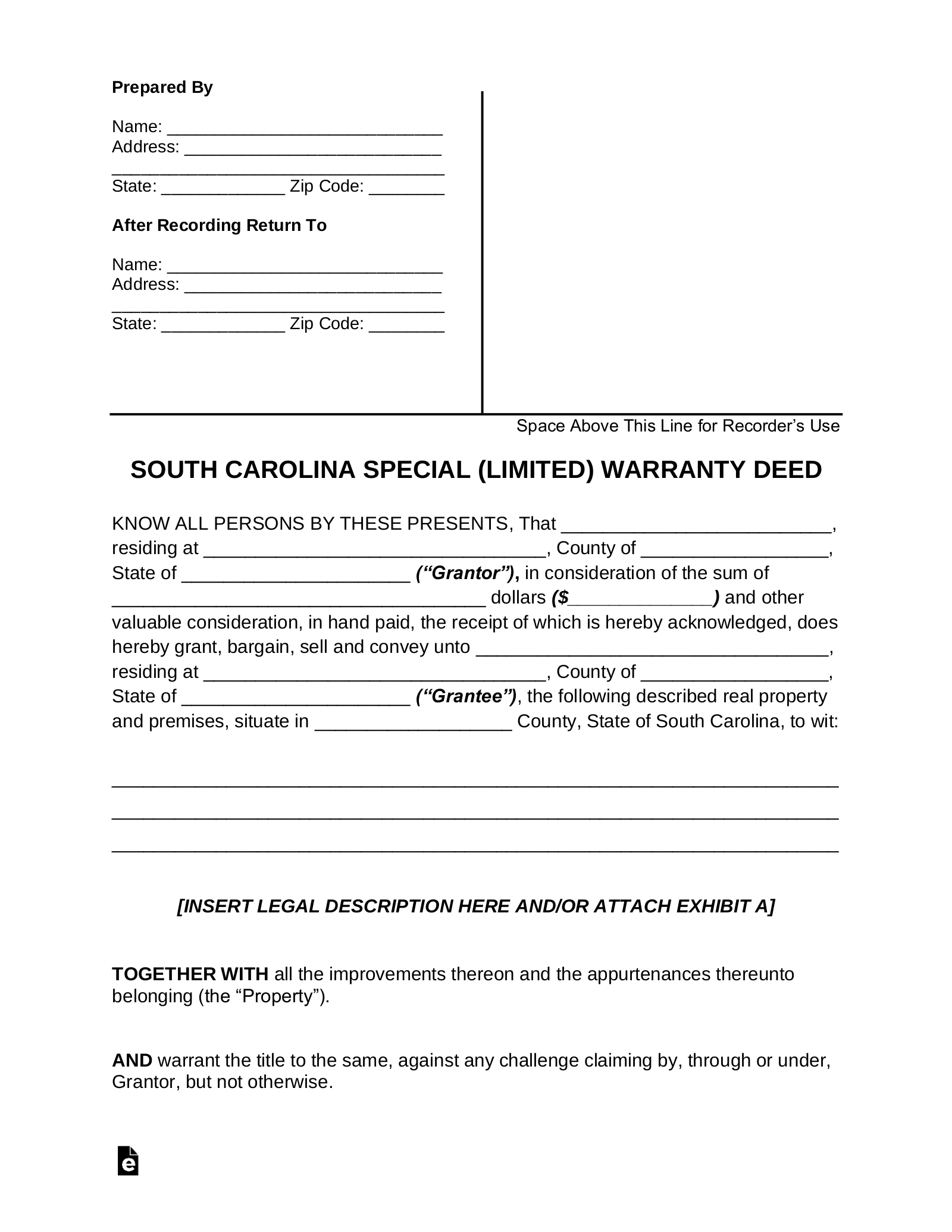 Special Warranty – Gives limited guarantee of ownership to the buyer.
Special Warranty – Gives limited guarantee of ownership to the buyer.
Download: PDF, MS Word, Open Document
South Carolina Property Search (4 steps)
In order to fill-in a deed in the State of South Carolina the preparer will need to find the property information in order to write a legal description along with verifying the Grantor. The instructions below can help to find any and all information about a particular piece of real estate.
Step 1
Go to this online database of public records and click County the property is located (For this example we will use Greenville County)
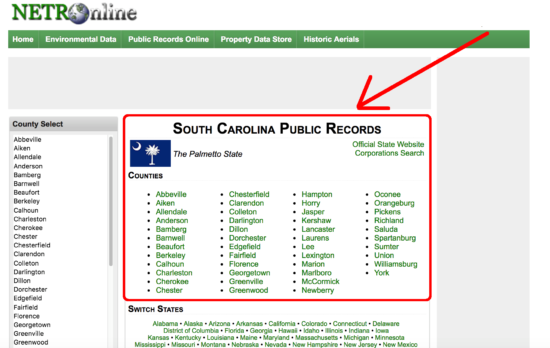
Step 2
After selecting your County there will be options for which office to select. Always select the County’s recording information as that will give the best and most accurate details for your deed.
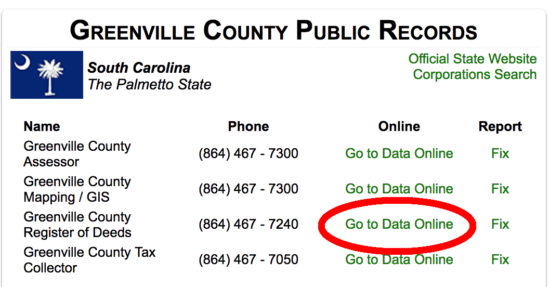
Step 3
After clicking all the necessary disclaimers required to view the public information you can start a query by:
- Grantor(s) Name(s) – Most popular
- Instrument Number
- Book/Page
- Legal Description

Step 4
After performing your query you will be presented with your matching results. If there are too many you can go back and refine your selection.
To access the information click on the Instrument Number (in blue) and you will be able to retrieve all the information on the property.