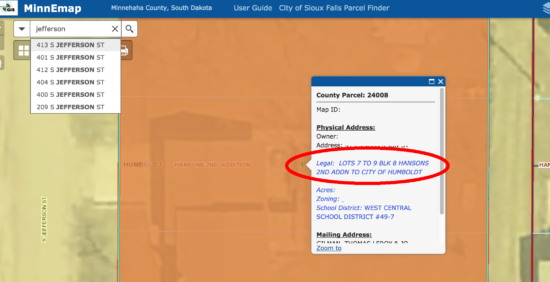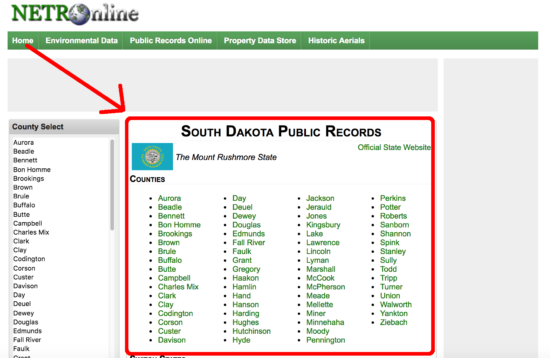Updated April 12, 2024
A South Dakota deed form is used to transfer the ownership of property from a grantor (‘seller’) to a grantee (‘buyer’). The individual that is preparing a deed will need to first select which type best matches their situation, followed by collecting all the necessary information about the Grantor and Grantee (mailing address and marital status) and the legal description of the property (which can be found at the Recorder’s Office Online). After the deed has been completed it can be brought to a notary public or a subscribing witness for signature.
Certificate of Real Estate Value – Required to be attached to any deed filed in the State of South Dakota.[1]
Laws – Title 43, Chapter 25 – Deeds and Conveyances
Recording – All deeds must be filed with the County Recorder’s Office where the property is located.[2]
Signing – The grantor(s) are required to sign a deed either in front of a notary public (recommended) or a subscribing witness.[3]
Deed Types (4)
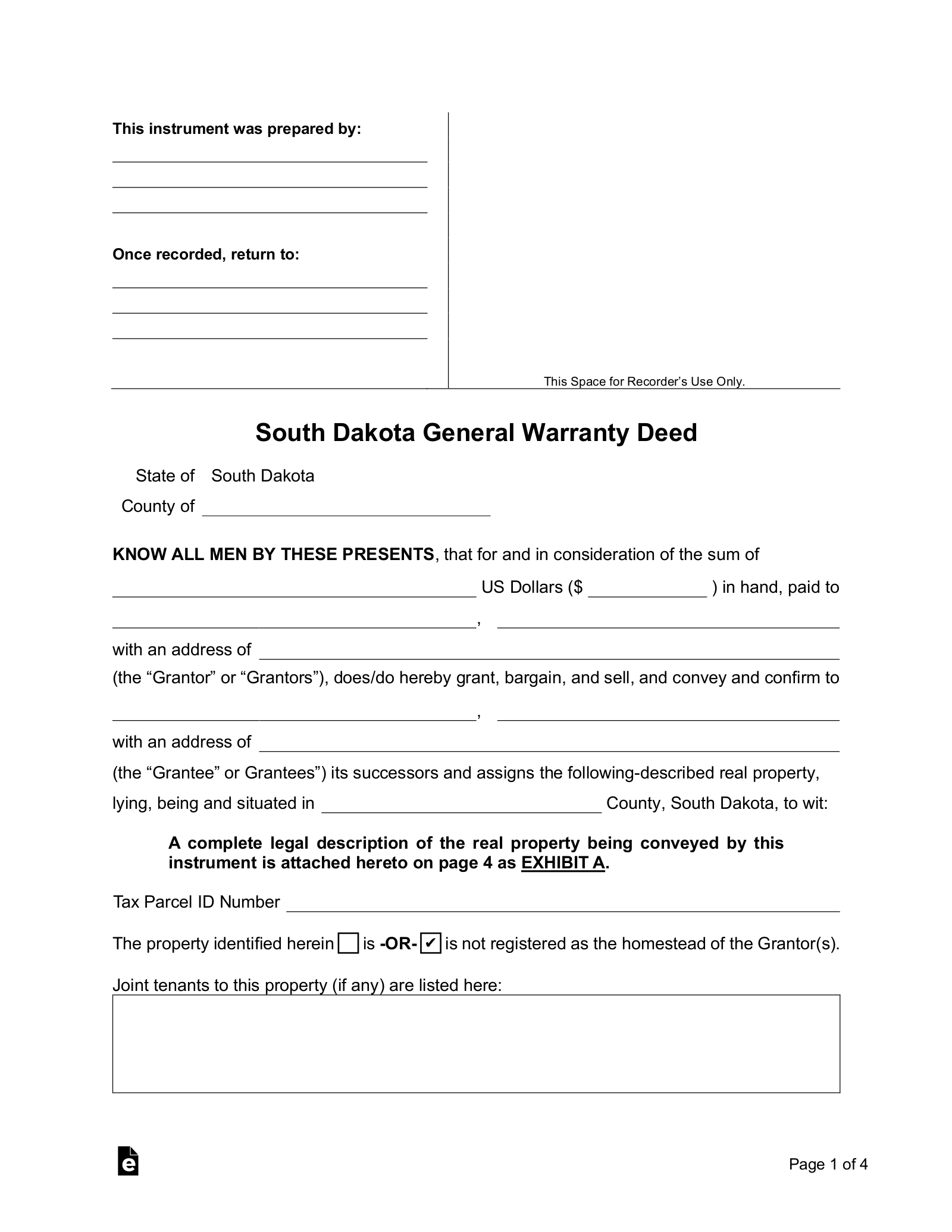 General Warranty – The most guaranteed type of deed that verifies the grantor owns absolute title to the property and has the right to transfer the ownership.
General Warranty – The most guaranteed type of deed that verifies the grantor owns absolute title to the property and has the right to transfer the ownership.
Download: PDF, MS Word, Open Document
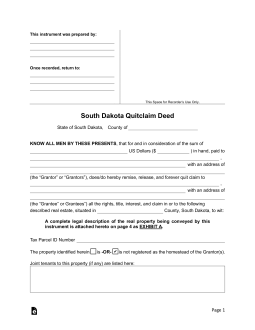 Quit Claim – The least guaranteed type of deed that only implies that the grantor owns the property and that their interest, if any, shall be conveyed to the grantee.
Quit Claim – The least guaranteed type of deed that only implies that the grantor owns the property and that their interest, if any, shall be conveyed to the grantee.
Download: PDF, MS Word, Open Document
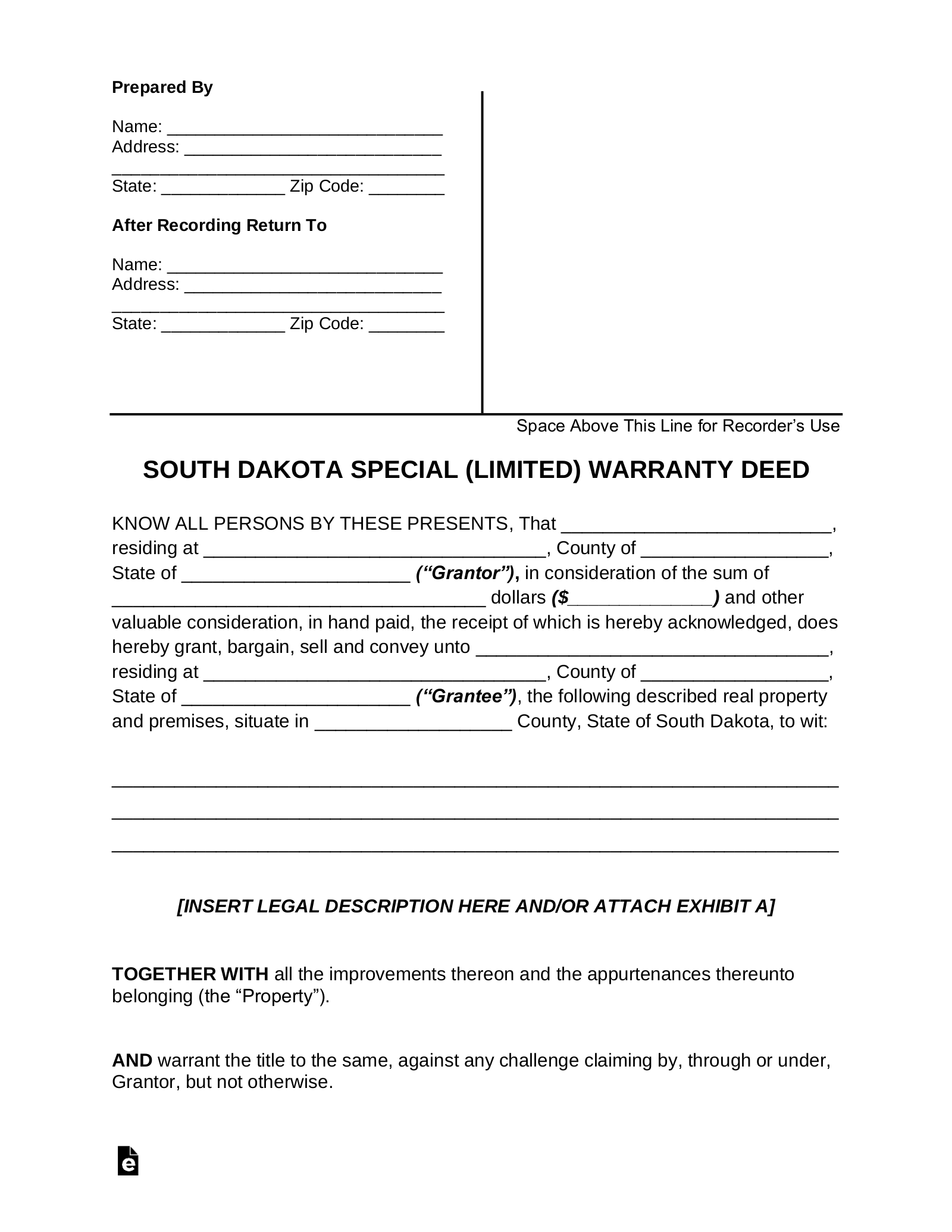 Special Warranty – This type of deed grants a limited condition of the transfer of ownership to the grantee.
Special Warranty – This type of deed grants a limited condition of the transfer of ownership to the grantee.
Download: PDF, MS Word, Open Document
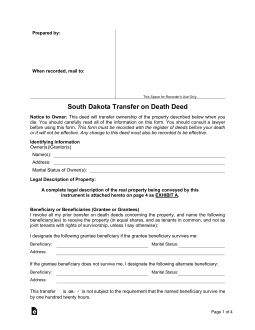 Transfer on Death – This deed allows a beneficiary to assume ownership of real property upon the death of the principal.
Transfer on Death – This deed allows a beneficiary to assume ownership of real property upon the death of the principal.
Download: PDF, MS Word, Open Document
South Dakota Property Search (4 steps)
In order to write a deed the subject property will need to be looked-up in order to fill-in the property’s legal description and verify the owner(s) of the real estate.
Step 1
Go to this online database of public records and select the County the property is located.
- For this Example, we will use the County of Minnehaha
Step 2
Afterwards you will be brought to a page to select which type of information to access, always make sure you click on the link titled “Go to Data Online“.
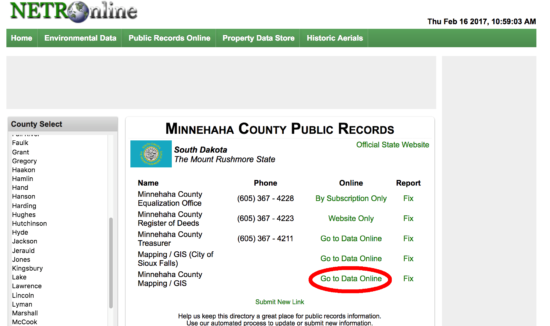
Step 3
After clicking through all the disclaimers in order to access the public information you may begin your search. Most counties, like Minnehaha, will allow you to select by Grantor’s Name (which is the easiest). Although you may also perform a query by Parcel Address or Tax Map/ID.
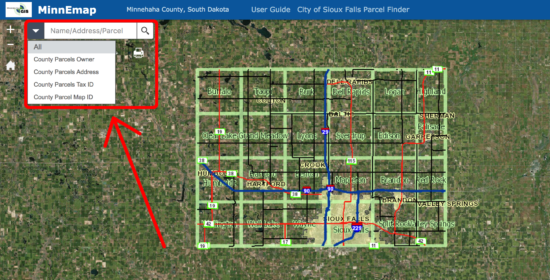
Step 4
After making your selection you will be given your search results and then be able to proceed with gathering the information presented by the County. You may use this information in your deed.