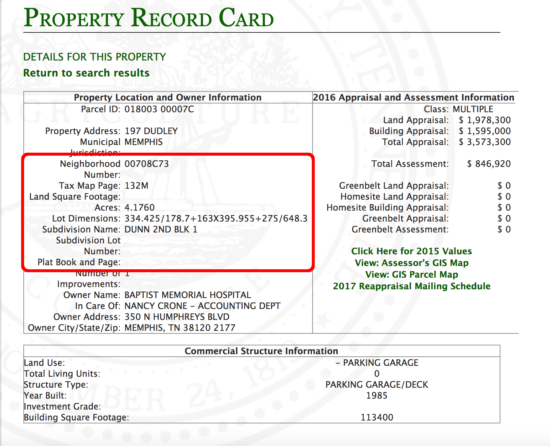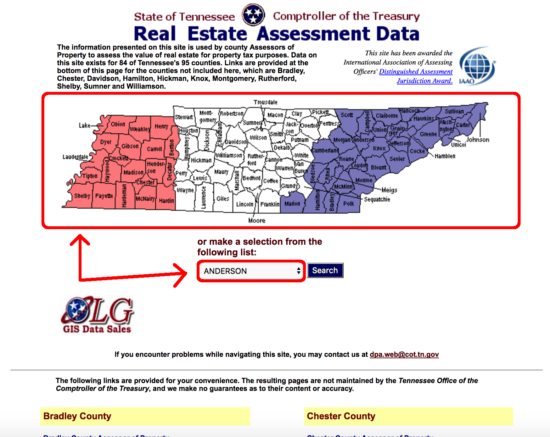Updated April 12, 2024
A Tennessee deed form conveys interest in property from one party (the “grantor”) to another (the “grantee”). The documents can be prepared by anyone as long as the required information is written in the deed as outlined in § 66-5-103. Once the forms have been prepared, along with the Legal Description of the property, it may be signed with two (2) witnesses or a notary public. The form must then be brought to the County Register’s Office along with the required filing fee (the fee is different for every office).
Laws – Title 66 (Property), Chapters 5 & 22
Recording – All deeds are filed with the County Registers Office in the jurisdiction where the property is located.[1]
Signing – A deed may either be signed in the presence of two (2) witnesses or a notary public.[2]
Deed Types (3)
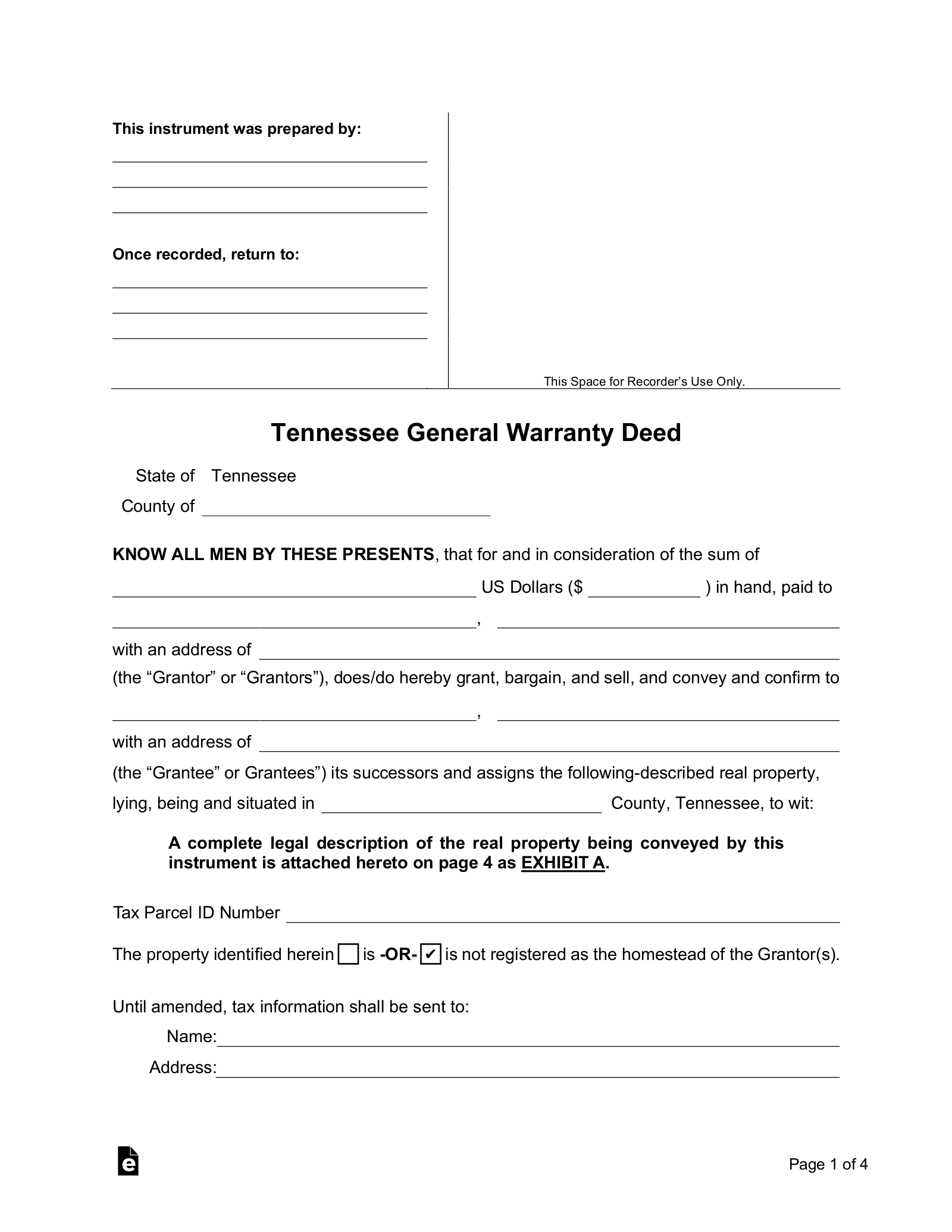 General Warranty – Guarantees that the title is clear from defects and that all prior owners of the property have no claims or remaining interest.
General Warranty – Guarantees that the title is clear from defects and that all prior owners of the property have no claims or remaining interest.
Download: PDF, MS Word, Open Document
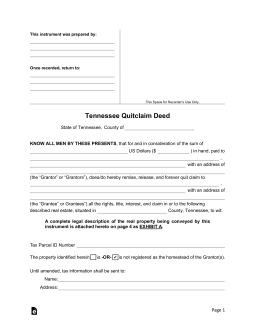 Quit Claim – Transfers the grantor’s interest without the verification that they own the property.
Quit Claim – Transfers the grantor’s interest without the verification that they own the property.
Download: PDF, MS Word, Open Document
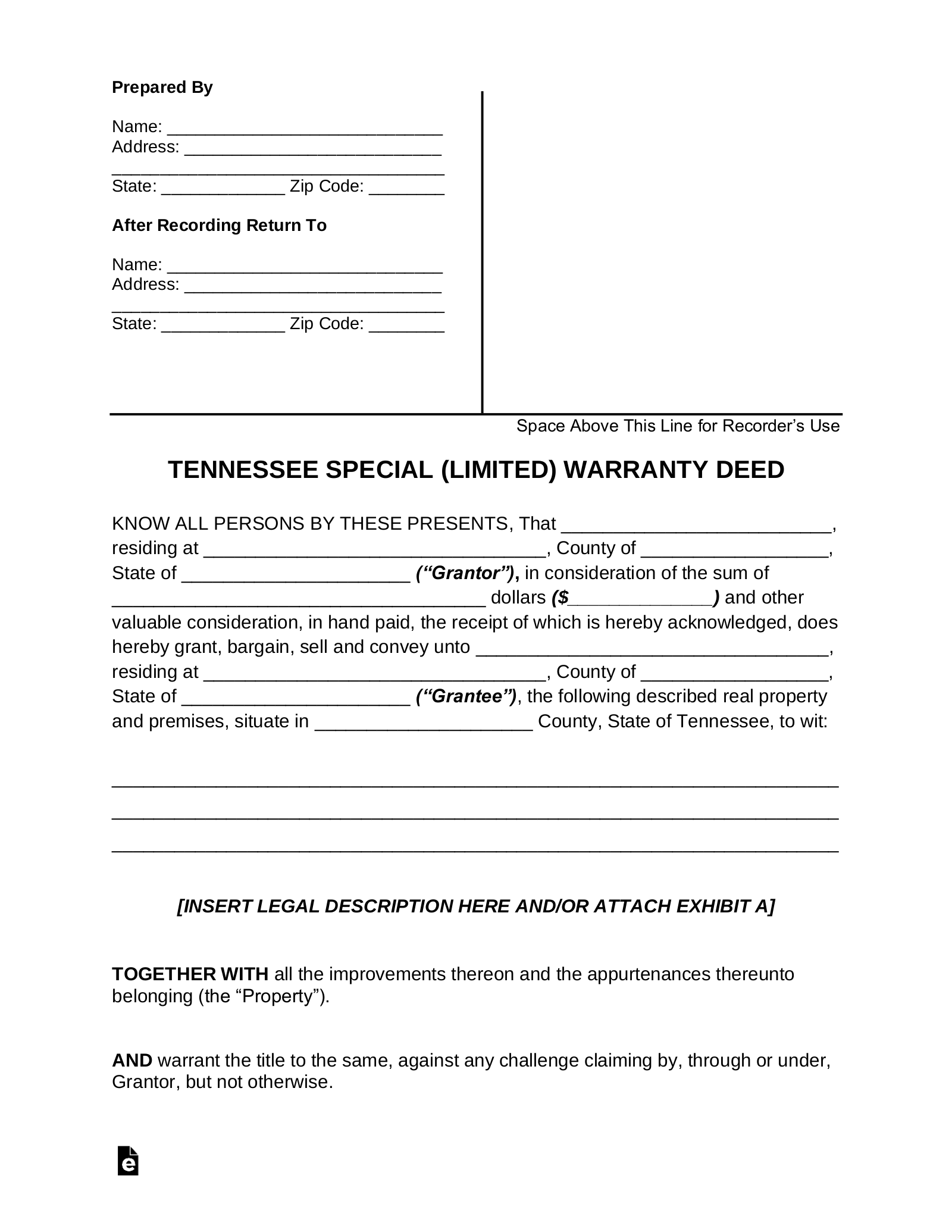 Special Warranty – Offers a limited conditional guarantee to the grantee on the ownership of the property.
Special Warranty – Offers a limited conditional guarantee to the grantee on the ownership of the property.
Download: PDF, MS Word, Open Document
Tennessee Property Search (4 steps)
Use the guide below to obtain the necessary property information (Legal Description) in order to complete your deed.
Step 1
Go to the Tennessee real estate assessment database and select the County the property is located. You may either select from their map or the drop-down feature.
Step 2
After making your selection you will be redirected to the County’s Property Lookup Page (we will use Shelby County for this example).
In most counties you will have many options to lookup the property. In Shelby County there are 4 ways to find the property:
- Property Address
- Owner’s Name
- Business Name
- Parcel Number
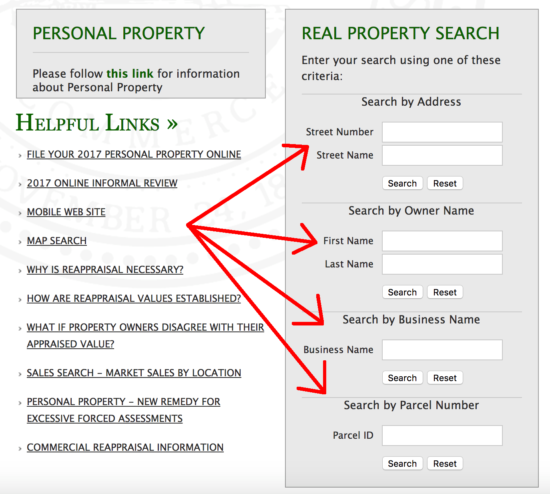
Step 3
After making your query you will be presented with all matching results (hopefully just 1) but if there are many then you can go back and revise your search to limit the results. Now you may click and view your selection and look at the property card.
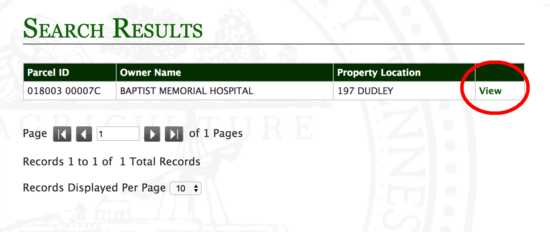
Step 4
Now you may be able to obtain the information to use on your deed by copying the necessary parts of the Legal Description so the Recorder may legally recognize the property.