Updated April 12, 2024
A New Jersey deed is used to transfer real estate, or land and buildings, in New Jersey from one person to another. In New Jersey you need to include the grantor (seller) name, the grantee (buyer) name and address, the consideration paid for the property, current tax lot information, and an acknowledgment by a notary public. The deed, once properly completed and executed, are filed with the Local County Clerk’s Office in the county where the property is located along with the requisite taxes and filing fees. An affidavit of title usually accompanies deeds in New Jersey where the seller makes statements to the buyer regarding title.
Laws – Title 46 (Property), Chapter 46:4 – Short Form Deed
Signing – This form must be signed in the presence of a Notary Public with the Grantor(s) only.[1]
Recording – Required to be filed at the County Clerk’s Office in the area where the property is located. A fee will be administered at the time of recording and it would be best to contact the County Clerk before making the filing.[2]
Deed Types (3)
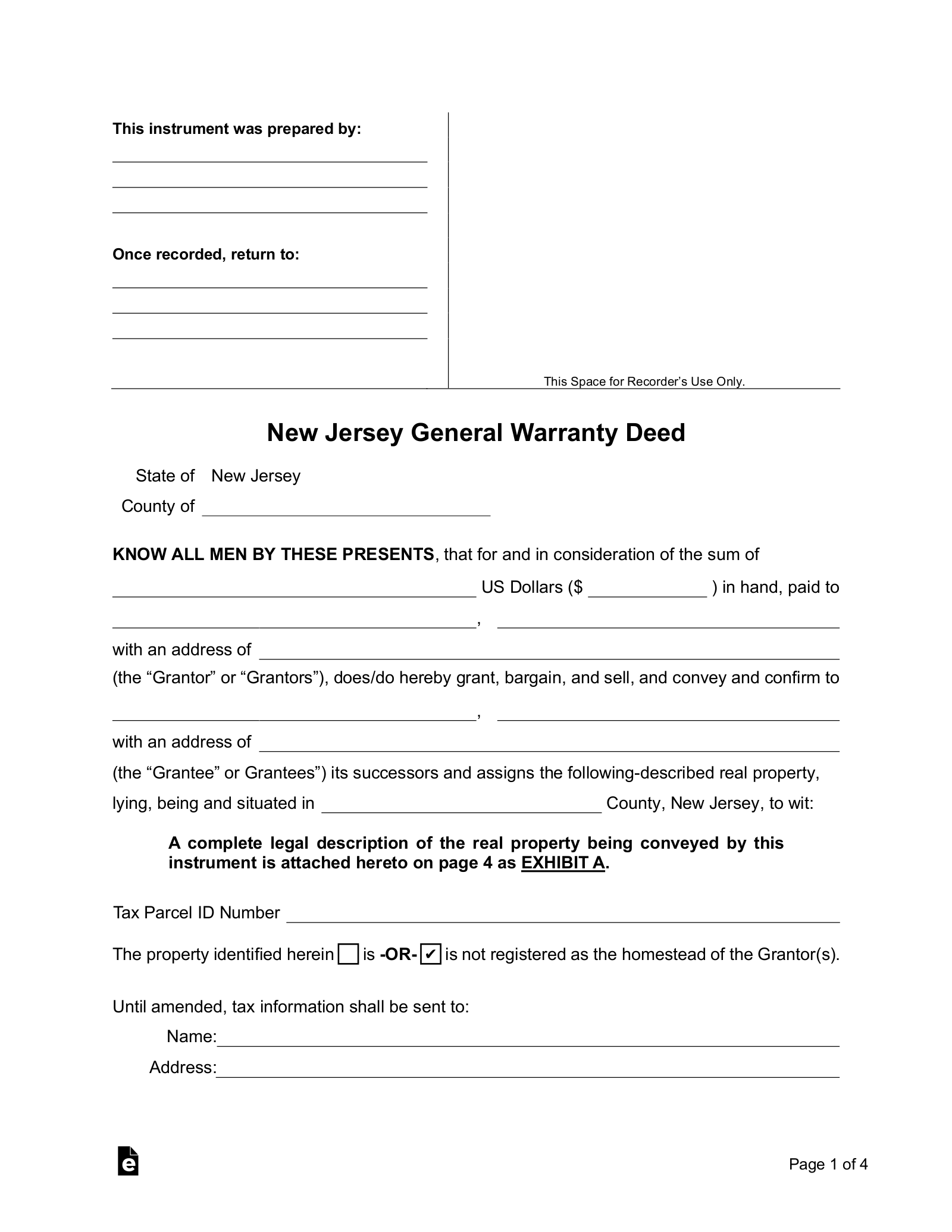 General Warranty – Allows a property transfer from a seller to a new owner with the guarantee of ownership and rights to the land. This is the most secure way to conduct the process of ownership.
General Warranty – Allows a property transfer from a seller to a new owner with the guarantee of ownership and rights to the land. This is the most secure way to conduct the process of ownership.
Download: PDF, MS Word, Open Document
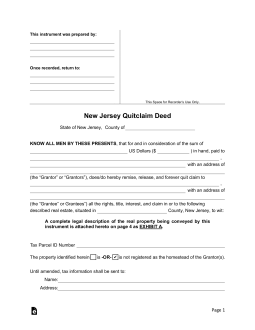 Quit Claim – Releases interest to the grantee without guaranteeing that the title is free of defects.
Quit Claim – Releases interest to the grantee without guaranteeing that the title is free of defects.
Download: PDF, MS Word, Open Document
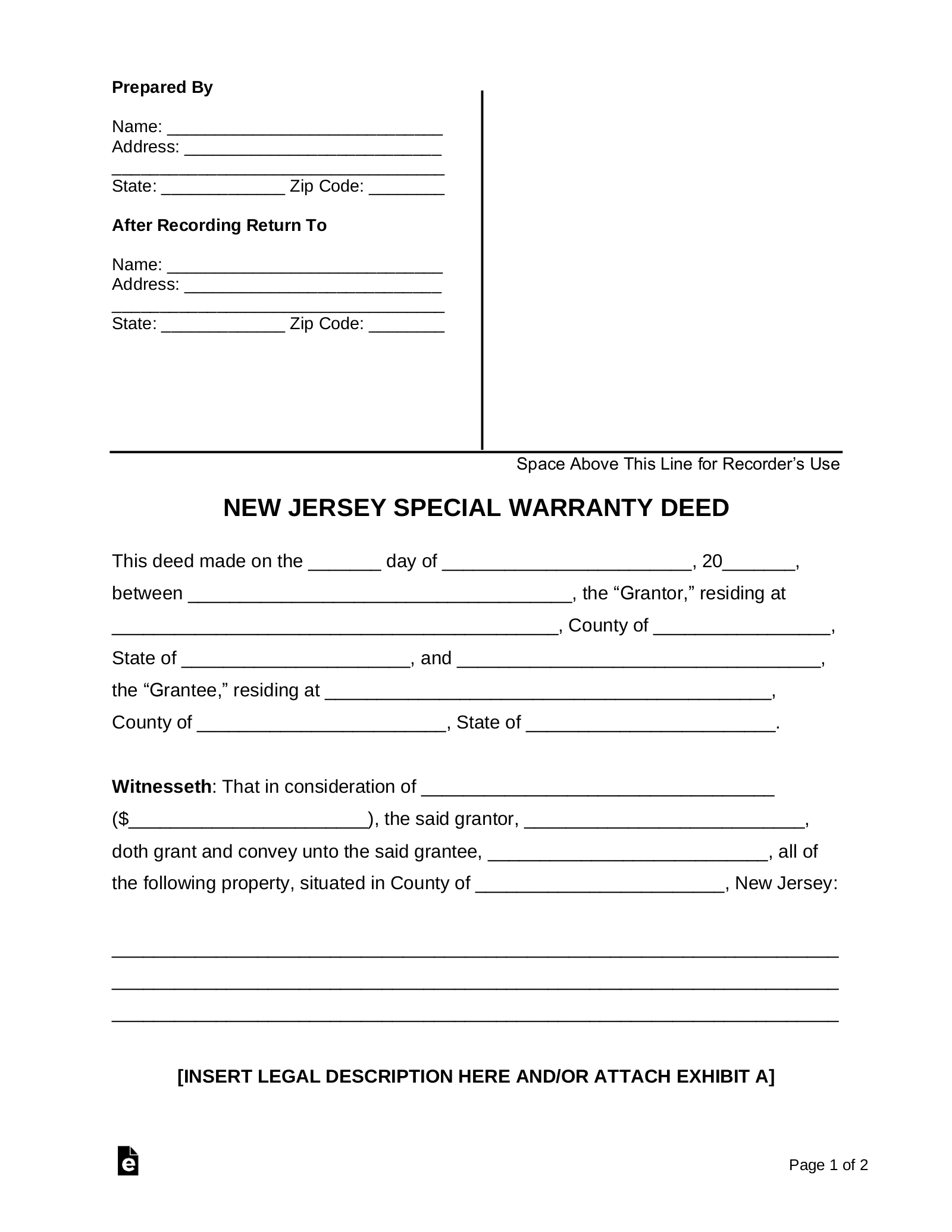 Special Warranty – Provides limited conditions as to the guarantee of the title on behalf of the grantor.
Special Warranty – Provides limited conditions as to the guarantee of the title on behalf of the grantor.
Download: PDF, MS Word, Open Document
New Jersey Property Search (7 steps)
A property, or title search, is necessary for the buyer of real estate in order to determine what interest the grantor has in the property and whether there are any outstanding interests that need to be resolved before title to the property passes to the buyer. Each county has different methods of searching. You will need to check with your county clerk in order to determine whether or not they have online searching capability, or whether you have to go in person to obtain records. Below is an example of an online search in Gloucester County:
Step 1
In any search, no matter whether you are doing it in person or online, you will need the name of the grantor.
Step 2
Go to the Assessment Records Search Website. Use the drop-down menus and entry fields to specify the search criteria. When ready to proceed, select “Submit Search.”
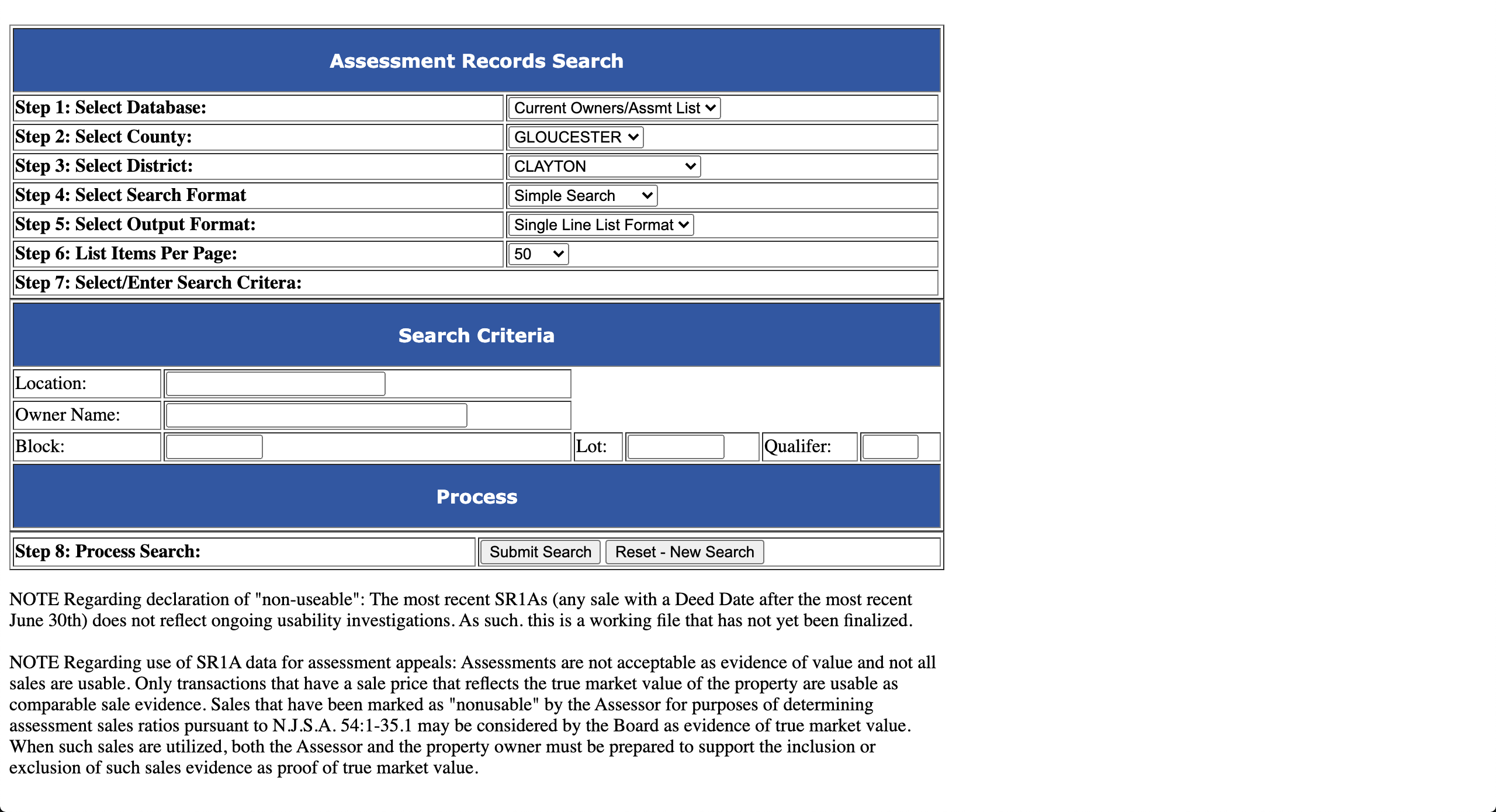
Step 3
The search results are presented on the subsequent page. Navigate through the list until the desired property or owner’s name has been located. Select “More Info” to access the property details.
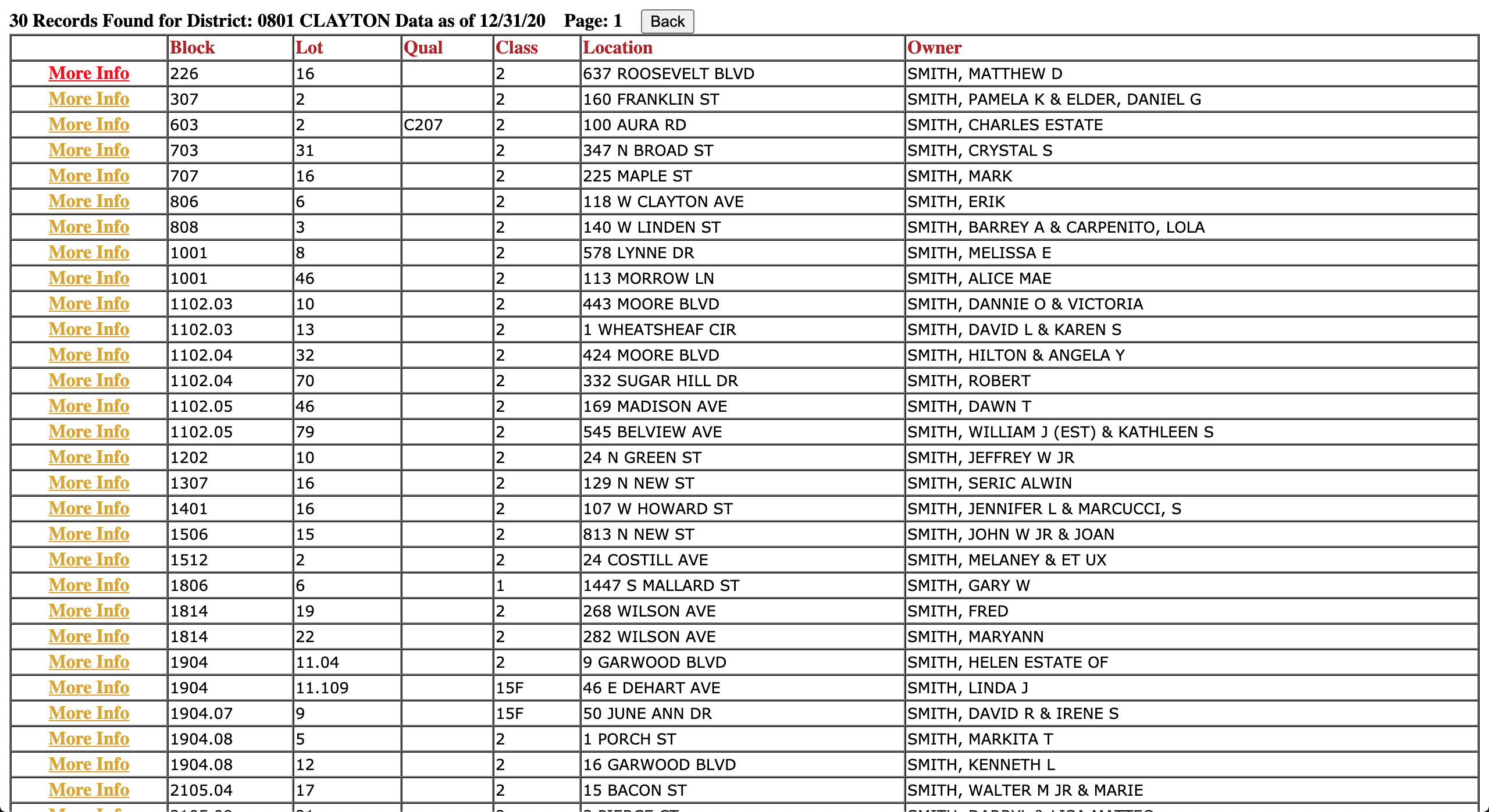
Step 4
When looking at the property information, the owners’ names and addresses can be seen on the left. Next to the owner’s name, select the year that you would like to investigate. Additional results may be accessed by selecting “Click Here for More History.”
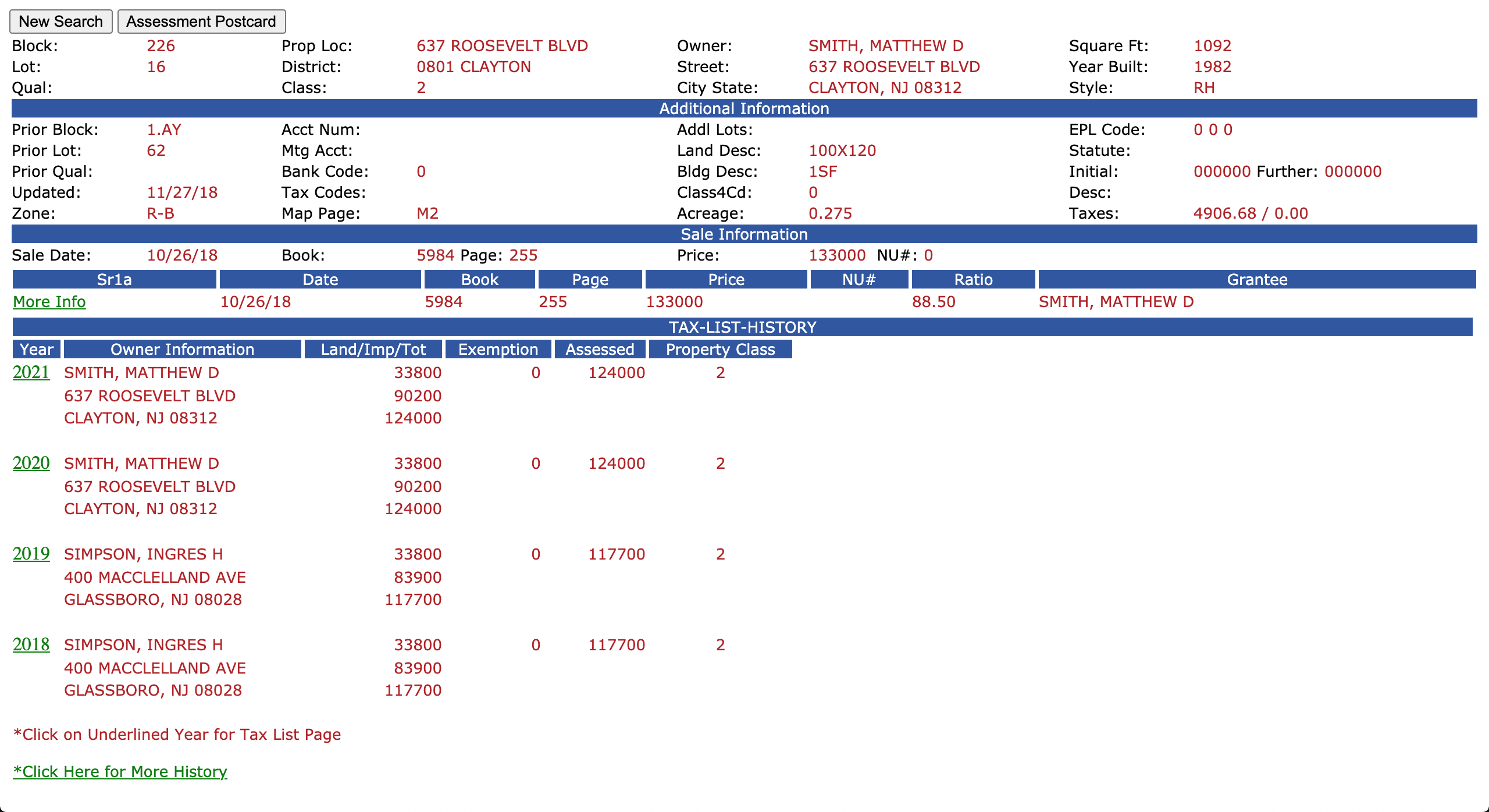
Step 5
Here, you are provided with the owners’ names and addresses as well as the property’s tax information.
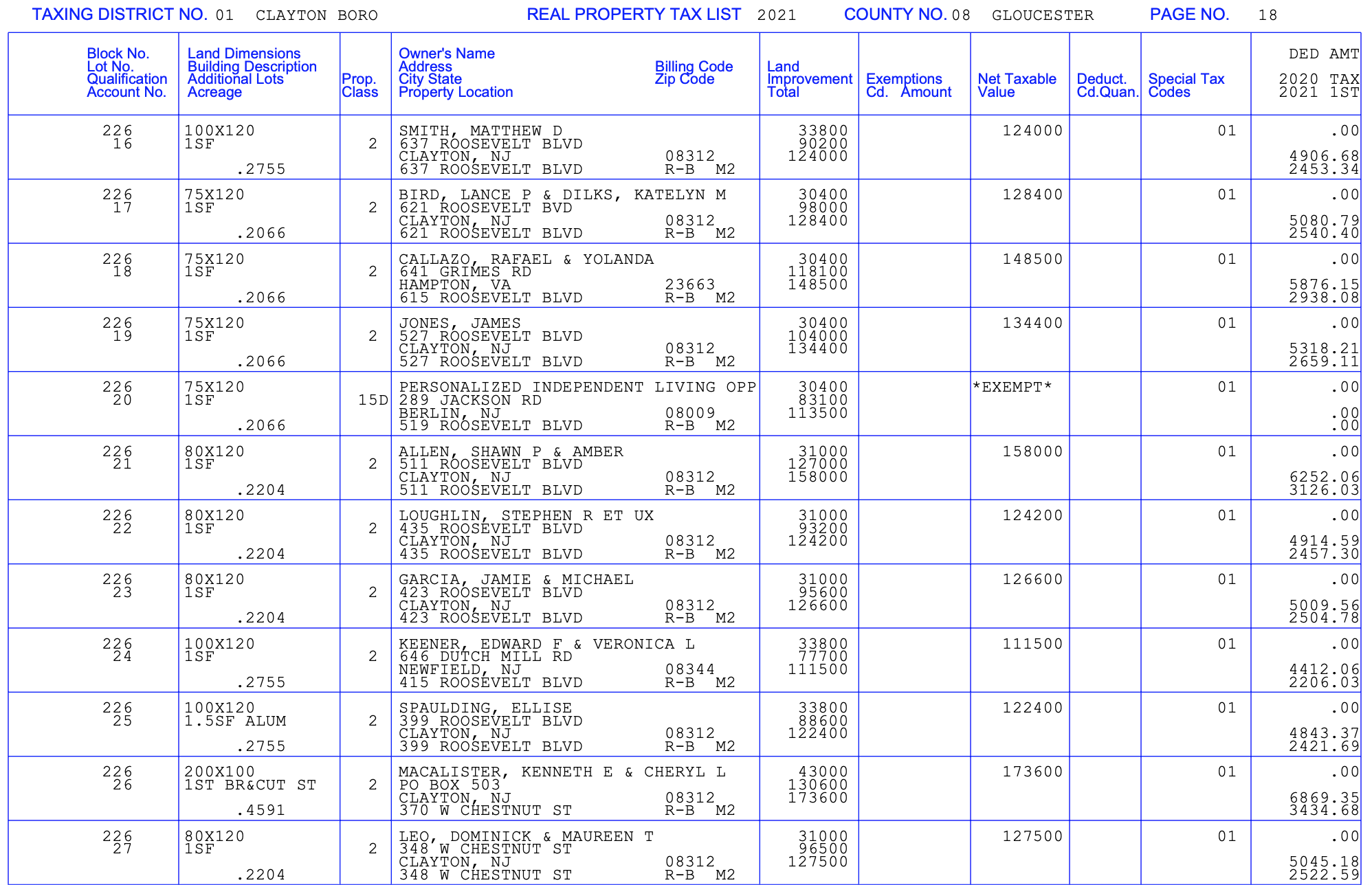
Step 6
You will want to continue going backward in this manner until you have gone back at most, 50 years (maybe less depending on your needs).
Step 7
Once you have gone back 50 years, you will want to search forward to see what interests each grantor granted in the property in the past, whether it be easements, or mortgages, or rights of way. You will want to make sure that all mortgages have been discharged and that easements and restrictions have been accounted for.
